Commander is inarguably the most popular format to play in Magic: the Gathering. But there’s a problem that naturally occurs when you have to build decks with 100 unique cards in them: it gets expensive.
For that reason, many new players or those on a budget are effectively barred from the format simply because they can’t afford to build decks. Sure, you could use proxies to get around the cost, but it’s not quite as satisfying as owning real copies of the cards in question.
Well, we’re here to help you out. In this guide, we’ll tell you how you can build a Commander deck for $20 or less. To help you even further, we’ve included a couple affordable decks we built to get you started.
Why Build a Budget Deck?
The monetary benefits of building ultra-budget should be obvious, but why else would you choose to do so? After all, the pre-constructed decks available from Wizards go for anywhere from $30 – $40 and contain an entire pre-built deck ready to play.
The answer is simple: deckbuilding is a core part of playing Magic. When you build your own deck, you’re in charge of everything including theme, colors, mana-curve, etc. There’s an inherent sense of pride when you do well in a game with a deck you planned and executed yourself. It also makes for good fun seeing other players react to the inevitable jank you fit into an ultra-budget deck.
With that said, the pre-constructed decks from 2020 are a great value if you’re looking to add some staples to your collection, if you like the themes they come with, or if you’re looking for a more guided deckbuilding experience by modifying the decks yourself. Keep in mind that prices for precons tend to rise as time goes on, though.
Another good thing about budget decks is that they are inherently less powerful than high-end decks. Sound like a bad thing? Sure, it can be, but if you’re playing with a mixture of inexperienced and experienced players, it can level the playing field. Try putting budget constraints on your experienced players while letting the inexperienced ones use pricier decks to see what we mean.
Furthermore, one of the reasons Commander is so popular is because it’s a casual format, and it’s because of this that ultra-budget decks can really shine here. If a player has a clear advantage over the rest of the table, they’re likely going to have a target on their back. Similarly, you’re more likely to be ignored if you’re running a lower power deck, giving you time to set up for your strategies.
Disclaimers
“Disclaimers” kind of seems like an alarming word, but we do feel like we need to make a couple statements before we continue.
Now You’re (Not) Playing With Power

There’s a reason why cards like Jace, the Mind Sculptor, Sliver Legion, and Survival of the Fittest are so expensive: they’re really, really good. If you’re a competitive player looking to dominate your local game store, or even your kitchen table, an ultra-budget deck may not scratch that particular itch, and nothing short of a miracle will get you a win over a cEDH (competitive EDH) deck.
Rather, the focus of most ultra-budget decks will be to simply provide meaningful interaction with the board and other players while pursuing its own win conditions. If one of our $20 decks is able to hold its own against our friends’ $100+ decks, we consider it a victory in itself.
In short: don’t expect to win tournaments with a budget deck, except under extraordinary circumstances…but they’re still fun.
True strength comes from within (sort of).
Any knowledgeable Magic player will tell you that the strength of a deck depends on the player. Of course, a budget deck won’t ever really be as powerful as a skilled player who dropped hundreds on their Commander deck…
But there is a difference between that skilled player using a budget deck and a total novice using a $500 Commander deck. Your knowledge will have a huge impact on what you’re able to do with a deck regardless of how much it costs.
There are various ways to count the cost of a budget deck.
There are tons of sites and YouTube videos dedicated to making budget Commander decks. Each one has different limitations for the decks they build.
Commander’s Quarters, a helpful YouTube channel that often makes budget Commander deck videos, often doesn’t include the cost of the commander in their decks. Other creators may choose not to include the costs of particular cards for a number of reasons.
Similarly, we have our own limitations in the decks we provide later on. We did not include the cost of basic lands and shipping/handling in our price calculations. However, we did include the cost of the commanders themselves.
As always, the prices are subject to change. The prices we list in this post are true at the time of writing, but may decrease or increase with time.
Read Next: 9 Best Commanders for a Horror-Themed EDH Deck in MTG
How to Build a Commander/EDH Deck for $20 or Less (a Step-By-Step Guide)
We’re going to divide the construction of a Commander deck into several steps. This will make it easier for you if you’re a beginner who doesn’t have much deck-building experience.
Here are the steps we’ve identified in our deck-building process:
- Pick your theme.
- Look at the available commanders for that theme.
- Define the different “packages” within your chosen theme.
- Start filling out your defined packages.
- Examine your mana base.
- Put your draft of a deck into a play tester.
- Make any necessary adjustments and purchase the deck.
Step One: Pick your theme.
Let’s start by stepping firmly into square one, which is picking your theme. At the broadest level, decks fall into one of three themes: aggro, control, or midrange.
Aggro is an aggressive theme that tends to focus on bashing your opponents with creatures. Control decks survive the early game with things like counterspells, then explode into power in the late game with their most powerful game-winning cards. Finally, midrange decks combine aggro and control characteristics; they control the early game, then try to win the mid or late game with creatures.
But these three themes are, as we mentioned, the broadest level of categorization. You can further break down your deck into a number of themes, including things such as artifacts, tribal, or milling.
You can browse a detailed list of themes on EDHREC’s theme page. Speaking of EDHREC, if you’re not familiar with it already, get familiar. As one of the most popular Commander aggregator sites online, it will probably be one of your most useful resources when it comes to building a Commander deck.
Step Two: Look at the available commanders for that theme.

Ready to step out of square one? That means you’ll need to consider, of course, possible commanders for your chosen theme next.
With the hundreds (if not thousands) of potential commander choices out there, this can seem daunting at first. Trust us when we say it’s not as scary as it sounds.
You can use EDHREC again to make this part easy. Using the EDHREC theme page again, click on the theme you’re most interested in. If you’re not sure what any of them mean, all of them are represented by pictures of cards that epitomize the theme to give you an idea.
After clicking on the theme, you’ll be able to see a list of the most popular commanders for that specific theme. This is also a great time to define your budget. Since we’re working with a budget of $20, you’ll want your cards to be under 25 cents if possible, which includes your commander – unless you’re choosing not to count the cost of your commander.
Fortunately, EDHREC makes price-checking easy, too. The estimated cost of each commander will be listed right beneath their picture. We should mention that some themes by their very nature will nothave very many commanders that fit in the budget, such as superfriends (you can think of it as a sort of “planeswalker tribal”) which is notoriously expensive to build.
Partner commanders are particularly good for budget decks. They tend to be quite affordable. Partner commanders from the Commander Legends set were some of the best things to happen to budget-building in Commander, given how economical they are.
If you are a more experienced player, you can stray away from EDHREC lists and get a bit more creative. Consider looking at lists of legendary creatures that are able to be commanders. Try to find more obscure combinations that may work in niche decks.
Step Three: Look at the different “packages” in your deck.
Once you’ve picked your commander, you’re ready to move on to the next step because your colors are locked in. It drastically narrows down the possibilities and gives you something more manageable to work with.
This step is a bit trickier to define. We like to break our deck plans into even smaller pieces that we call “packages.” Think of them as mini sets of cards in your future deck that will play specific roles, such as removal or ramp.
This doesn’t mean look at specific cards just yet. Rather, it means looking at general things you need. As we mentioned above, removal and ramp are two popular types of categories that you could include as packages in virtually any deck.
What if you’re not sure what kinds of categories to use for your packages? You can again look at the popular cards for your chosen theme and commander on EDHREC to see what types of trends other people follow.
As an example, we’ll be including an artifact-based deck later on. While making that deck, we defined a package that could create artifact tokens and then another package for sacrificing cards.
Step Four: Start filling out your defined packages.
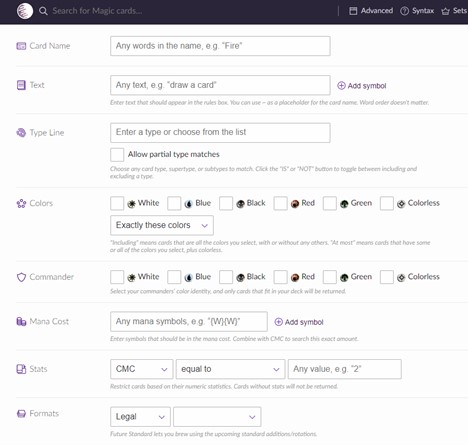
The next step after defining your packages or categories is to start filling them out. Just like you shouldn’t mail an empty package, the packages in your Commander deck shouldn’t remain empty, either.
Start this step by looking for package-appropriate cards that fit your budget. Remember, if you’re aiming for a deck that costs $20 or less, you want cards that cost on average a quarter or less.
The easiest way to do this, unsurprisingly, is to look at EDHREC and its sections again. If you chose your commander from that site, EDHREC will also have a page for your commander and cards people popularly choose for said commander.
Look through there. If you see a card you like that applies to one of your packages, take note of it. Repeat the process for each package until you have them all filled out.
As you look at cards, you should be trying to find cards with synergy. This means a card that works with other cards in your deck to create a beneficial effect. For example, in our life gain deck later on, one of the commanders gives a +1/+4 boost. To further benefit from that boost, we included cards that gain life based on toughness, such as the secondary commander, and a few “bomb” cards that made our creatures deal damage based on toughness rather than power.
Now is also a good time to mention our rule of thumb. Remember, a Commander deck has to have exactly 100 cards – including your commander. We recommend having 63 non-land cards (including your commander) and 37 mana or land cards to start with. In other words, your packages shouldn’t exceed a total of 63 cards at first – you may find it appropriate to adjust this ratio later on.
Here’s an option for more advanced players: instead of relying on EDHREC, use Scryfall’s advanced search to hunt for cards. You can search based on any kind of criteria, including color, card type, and parts of the text on the card.
For example, you could look for phrases such as “exile” or “destroy” if you’re building a removal package. This allows you to find niche cards that aren’t played as much and may therefore be even more affordable.
Step Five: Look at your mana base.
You’ll need a solid mana base to ensure you can actually use your spells. Let’s get to building your mana base, then.
Optionally, you can do this step earlier on. However, we prefer to start building our mana base later on in the deck-building process because we have a rough view of the different mana costs and color weights in our growing deck. That gives us an idea of how many mana producers of each color we’re going to need.
To get an overview of what you’ll need, count the number of colored mana symbols in each card in your deck so far. Using your count, you can get a percentage for each mana color. For example, you may have 20 blue and 25 black symbols, which means you’ll need more black mana producers than blue ones.
With a general idea of your color percentages, you can start picking our cards for your mana base. Begin by adding some dual-colored or even triple-colored lands if your deck has more than two colors in it. Once you have those figured out, you can add in basic lands based on the percentages you defined while counting mana symbols before.
You’ll be a bit limited on the mana fixing and lands you can use on a budget. Sadly, the most useful lands and mana producers tend to be pretty pricey.
Again, as a general rule of thumb for starting your deck build, we usually begin with 63 cards in the main deck including Commander(s) and 37 land/mana cards. This is an excellent starting point, and you can easily adjust it by adding or subtracting lands after testing your deck.
Step Six: Put your draft of a deck into a play tester.
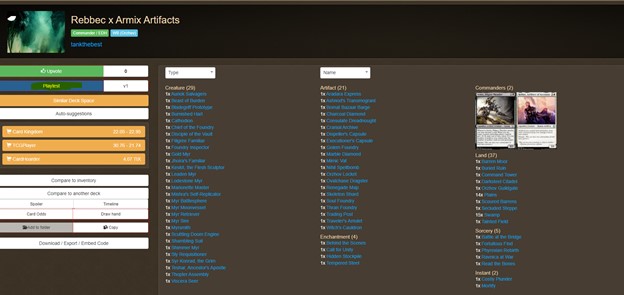
Above is one of our decks. We’ve highlighted the playtest button so you can see what we’re talking about.
By this point, you should basically have a deck put together. This doesn’t mean you’re done building it yet, though.
A deck can look beautiful on paper, but then perform terribly in reality. To ensure this isn’t the case with yours, you’ll want to test it a couple times before calling it finished.
So, how do you do that? Put it into a play tester like TappedOut’s play tester, which is a feature on every deck’s page once it’s uploaded. This will allow you to draw a few practice hands so you can see how it plays out. You’ll get a feel for whether you get too little or too much land, as an example. After drawing a few practice hands this way, you can make adjustments based on how the repeated draws turned out.
If you have access to Tabletop Simulator, you can play a virtual game of Magic: the Gathering without even spending a penny on it. You’ll just need to upload your deck as an object in the game first. Oh, and you’ll need some friends to play with, too.
Testing your deck this way will give you a significantly more accurate idea of how it plays and what sorts of adjustments you’ll need to make.
Step Seven: Make any necessary adjustments and buy your deck.
After play testing your deck a few times, you should have noticed if there were any glaring issues. If you consistently failed to get enough mana, you’d know that you may need to add more to the deck. On the other hand, if you got too much, you may need to take some out.
Make any adjustments you feel are necessary. Once the adjustments are made, you can purchase the cards for your deck or test it even further. It’s up to you.
Budget Decks We Made for You (And How to Play Them)
As promised, we’ve got two budget decks for you to try out. Before we show them to you, though, we’d like to remind you of a couple things:
- Prices of these decks are subject to change and could increase or decrease by the time you look at them.
- Either deck doesn’t necessarily guarantee you a win – that will depend on your own knowledge and skill.
- Prices for the decks can vary depending on which site you choose to purchase the cards from.
- Costs of individual cards can also vary depending on what condition you choose to purchase them in (mint, lightly played, heavily played, etc).
- We did not include the cost of basic lands in our totals.
That being said, let’s take a quick peek at our decks…
Baby Got Back (Budget Life Tokens Deck)

Some might call life gain a weak strategy. Competitive players learn quickly that their life totals are just another resource to take advantage of – down to that last point, anyway.
Although this deck places a slight emphasis on life gain, it’s more of a buffer to protect you. The main focus point is to generate an army of token creatures and smash face with them.
In terms of difficulty level, this is a fairly easy deck to play. Beginners should be able to get the hang of it quickly.
- Theme: Tokens/life gain
- Cost: Approximately $20 (not including basic lands)
- Commander(s): Ikri Shidiqi, the Usurper and Praza of the Steel Legion
- Difficulty: Easy
Robots Use Protection (Artifacts)

Have you ever fantasized about building a robot army to lead into battle? No? Just us?
Well, in the event you have daydreamed of helming an army of robots, this is the perfect deck for you. This budget deck essentially generates an army of “robots” (artifacts) that gain protection from the second commander, Rebbec.
How does it win? Your first step is getting as many artifacts of different CMCs (converted mana costs) as possible. Rebbec’s ability will grant them protection from other cards of the same CMC. This means you can attack with them and your opponent won’t be able to block…or you can use them to block your opponents without getting destroyed in combat.
- Theme: Artifacts
- Cost: Approximately $15 (not including the cost of basic lands)
- Commander(s): Armix, Filigree Thrasher and Rebbec, Architect of Ascension
- Difficulty: Intermediate
Wrap Up
Commander doesn’t have to be a format irreversibly out of your reach if you have a restrictive budget. We personally don’t think anyone should be kept out of the game for financial reasons.
Following the steps we provided, you can make an entire Commander deck for significantly less than the cost of a dinner date. And if you’re still feeling a little unsure about it, you can always use the deck examples we provided to build a budget-friendly deck with minimal effort.

Really well written. I’ll definitely be referencing this.
Thanks, Ray!
I had help from the Jo(h)ns while writing this, and I feel like I learned a lot myself pulling it together. Maybe I’ll try to build a new deck soon, too. I’ve been meaning to somehow make a crab tribal deck.
-Amanda/Velocirapture